
cPanel File Manager
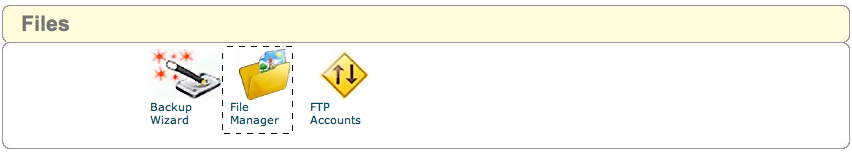
The cPanel File Manager is a browser based multi-function system that allows you to manipulate files directly on the server and so much more:
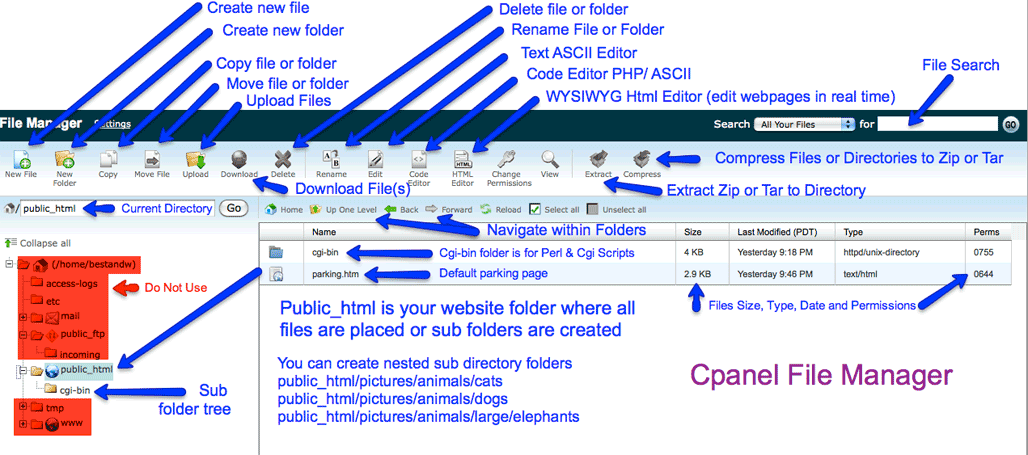

You can use the HTML Editor in the File manager you can directly edit html and php pages.

 Using the Cpanel File Manager to Upload A Compressed Zip or Tarball file
Using the Cpanel File Manager to Upload A Compressed Zip or Tarball file
You can zip or tar compress your files into a single compressed file and then use the File Manager to upload the file into the main "public_html folder.
Once the file is uploaded into your public_html main folder or subfolder, highlight the compressed file right click or click the "Extract" option within the file manager to decompress the file.
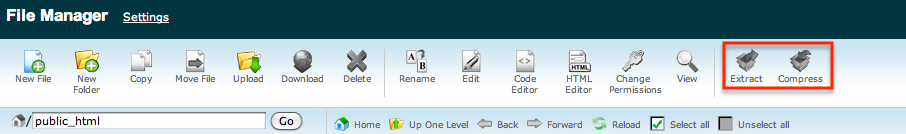
* WARNING: be careful that you don't overwrite necessary files. When in doubt extract into a separate folder.
NOTE:
The file manager requires that you have a browser with Javascript enabled. If you have issues viewing your files you may need to turn javascript on or try a different browser. If you have difficulty viewing files try using a different web browser.
