Generally, if you have an Account you add new services to that same account allowing for a simplified login and billing. If you wish to setup another account for a different company, organization or wish to help someone else they should setup their own account under their name and email.
Each Account is treated as its own legal entity and must a unique email address. If you choose to do this you can not request support from one account to another, each one must log into its own account or email from its own email in order to receive support or billing assistance.
Existing Customers: Ordering New Services or Domains
If you area an existing customer please log into you Account and select the "Services" / Order New Services option as shown below and you will be given the option to order new or use your own domain and order services for it.
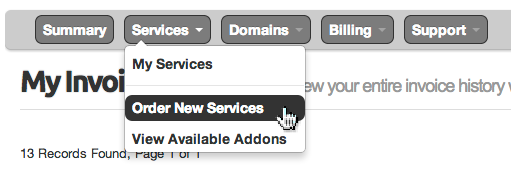
Adding Services To An Existing DomainNOTsupplied by Lowesthosting
If you have a domain from another supplier then there is no special requirement and you can order services (hosting, email, forwarding) without issue.Just order the packages for an existing domain. After placing your order with us, contact your Domain supplier and edit your domain's Name Servers to our Name ServersNS1.Lowesthosting.com & NS2.Lowesthosting.com which will map your domain to our network. Allow up to 24 hours from when you do the update until your services will work on our system.
Adding Services To An Existing DomainSUPPLIEDby Lowesthosting
If you're an existing client that purchased a domain in the past and now want to add hosting, email or forwarding or a dedicated IP you can place your order directly via your Account Portal at any time however that will result in your domain and service being on different anniversary dates. Alternately, you can open a support ticket and specify the new service and we can pro-rate services to match your domain's current expirationdateso both are on the same anniversary billing date. Please open a support ticket and our billing department will calculate the balance due and issue an invoice.
Downgrading Services
If you wish to downgrade from a more expensive hosting package to a lower priced email or forwarding package, the original package would be canceled and any remaining credit applied to the new service.
Changing Your Domain Name
If you're an existing customer that has a domain and hosting and want to change your domain, the the original package would be canceled and any remaining credit applied to the new service and our technicians can move your old files. Simply open a support ticket and request Cancel domain & hosting for oldsite.com, setup newsite.com and move old files. Email can not be moved so download any email from the old server before you make the request.
E-Commerce For Users Requiring SSL Shopping Cart Checkout
If you are planning on using a commercial merchant account and storing credit card numbers or passing secure data to a merchant gateway you will need to upgrade to a dedicated IP address and add an SSL certificate. You can read aboutoptions to build an e-commerce site here.
![]()
Upgrading to Dedicated IP Address
By default to comply with ARIN rules we must utilize a shared IP address for all standard hosting accounts. If you are installing an e-commerce shopping cart, or desire to do any type of bulk mailing to a subscribed double opt in email list then you will require a Dedicated IP which is $3/month.
![]()
Geotrust Premium SSL
If you've decided to host your own shopping carusing your own merchant account you will need to install a 2048 bit security certificate. Lowesthosting.com is an authorized Geotrust reseller and offers theGeotrust Quick SSL Premiumwith free installation for $99 per year.
The certificate includes a smart seal that displays the website name and dynamic date which can be embedded into your website via a small Javascript that you can install on your website shopping cart pages to offer confidence to the users that their credit card information is securely transmitted.
To add the Geotrust SSL with IP to your websiteopen a support request and our billing department will send you an invoice. Upon payment we shall install your dedicated IP address and certificate and you will then be able to configure your shopping cart with the secure checkout URL of httpss://www.yourdomain.com
