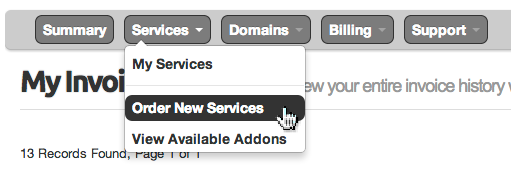Log into your Account Portal or use the client link on our website and enter your Account email address and Password to log in.
Your account Portal is the single system that allows you manage all aspects of the domains and services we provide.
From your Account Portal you can:
1. Update your Contact Information & Email
2. Add other users (sub accounts) to access various features
3. Automatically log into your cPanel Server or view your direct cpanel login / pw
4, Manage any Domains suppied by Lowesthosting
5, Open Support Tickets or view Ticket History
6. Order new Domains, view or renew existing Domains
7. Order new Hosting, view or Renew existing Services
5. Pay Open Invoices and View or Print past invoices
6. View our Knowlege Base and Resources Section
7. View all support and Billing or Notification Email history
It is crucial that you maintain your Accounts primary Email address since it is used for sending all Billing notices and to authenticate you when submitting support requests or to reset your password.
Your Account email and password are what ever email address you used during signup or whatever you last updated in our system and and should not be confused with the server based email accounts you create. Just because you create an email on your server don't make it authorized for your Account, only those Email Addresses you specify on your Profile or Sub Accounts are Authorized for Account access or to receive Support.
IF YOUR ACCOUNT EMAIL NO LONGER WORKS: You can log into your Account EVEN IF THE ACTUAL EMAIL ACCOUNT YOU ENTER IS NOT WORKING as long as you enter the correct Account Email and its correct coresponding Account password.
ACCESS YOUR ACCOUNT VIA A SECONDARY EMAIL: Our Account system permits you to have one Primary Profile but you have the option to add unlimited Sub-Account users each with their own Email and Password. If you setup a Sub-Account that you gave full access permissions and know its password, then you can use the Sub-Account Email and Password to access the Account and once logged in edit / update the Primary Email or password.
IF YOU FORGOT YOUR PASSWORD: If you are sure the email account you are entering is correct for the Main or Sub account and you can receive email to it, you can use the " Request A Password Reset "option wich will send a resent link to your Account Email address. Once logged in you should update "My Details" for any changes to your billing information, email or phone.
USING SECURE ACCOUNT PASSWORDS: Your Account permits access to your Domains, Billing and Servers so its crucial that you use a strong password to insure security.
You can also set a security challenge / response Question / Answer for a secondary layer of security.
AUTHORIZATION AND AUTHENTICATION: Because your Domain & Hosting / Email files can be very valuable we maintain strict Privacy and Security Policies to insure that only those authorized parties can access or reset passwords. See our Authorized Useage Policy for more information.
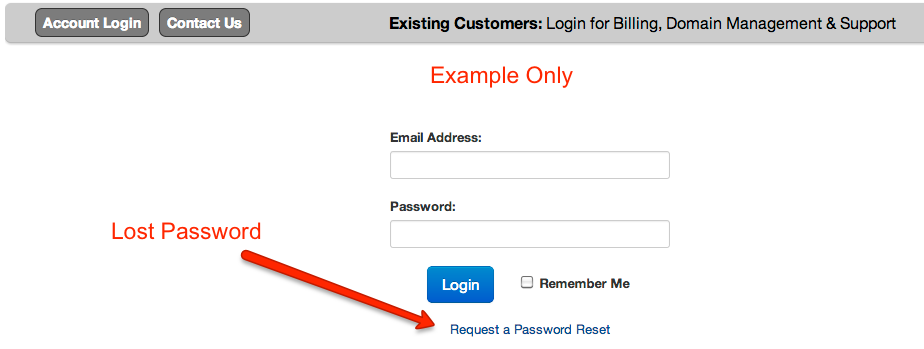
Updating Your Account Information: Upon login you can click the "Update Your Details" link to update your Account Primary Contact information. You can also use the "contacts / Sub Accounts" option to add a copy of the main owner using a different email address so you have more than one login credential.

Server Auto Login & Credentials: Your Account Portal will let you access each of your cPanel Servers and permits automatic login regardless of the datacenter or package without having to remember the server URL, login or password.
To Log into your cPanel via your Account Portal: (1) Services (2) My Services (3) select View Details for the single or master account (4) click the "login to cPanel button.

![]() Adding Authorized Users via Sub-Accounts: For legal and security compliance, we will only provide customer support for authorized users listed in your Account. Every Account has a main Profile using one email address. You can create additional sub-users for secondary managers, web designers or billing personell each with its own contact name, phone, email and and assign what permissions they are permitted. This will allow you to give your webmaster access to open support tickets without them having the ability to control your domains or modify your billing profile.
Adding Authorized Users via Sub-Accounts: For legal and security compliance, we will only provide customer support for authorized users listed in your Account. Every Account has a main Profile using one email address. You can create additional sub-users for secondary managers, web designers or billing personell each with its own contact name, phone, email and and assign what permissions they are permitted. This will allow you to give your webmaster access to open support tickets without them having the ability to control your domains or modify your billing profile.
* NOTE Every email address in our Account system must be unique to one user so that tickets and history are properly mapped. Every Sub-Account must also use a unique email address that is not already listed within our system AND the Active Sub-Account box must be checked. If the webmaster is already in our system you will need to either ask them for another email address or create a unique email address for them on your server ie: webmasterbob@yourdomain.com and use it for their Sub-Account.

|
You can assign permissions so that your webmaster can open support requests only or also have access to your server(s) or change your servers main access passwords. You can also designate other contacts to receive Billing Notices or Manage your Domains. |
NOTE: You are creating sub accounts for staff to access your ACCOUNT PORTAL from which they can access your cPanel. Creating sub-accounts grants your users the ability to log into the Account Portal and view or open tickets or log into cPanel from the Account Portal itself or view the direct cPanel login or change its password.


Billing & Orders
Upon login you can click the "Services" menu to view view pending hosting expirations and pay individual or multiple renewals manually or securely store your credit card and specify Domains to be autobilled. We have also added a new payment option of secure Electronic Funds Transfer (EFT) from your checking account.To order new services select Services/Order new Services to have your new services instantly provisioned and added to your current Account.
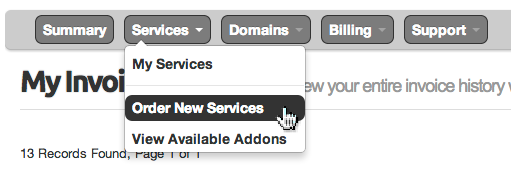

Domain Name Management
Domains can be managed individually or in bulk from within your Account Portal and domain privacy services are available on demand. You will need to unlock the domain before making changes to it such as modifying name servers or updating the domain whois. Allow 24 hours for whois changes to update.

![]()
Support
You can open a support ticket via the Support Menu of your Account or by emailing support@lowesthosting.com from your Account Email. If you write from an email that is not listed in your Account or Sub-Account, your reply may be delayed or our staff will request you update your Account before replying. You can view or search existing open or closed support tickets.


Ordering New Services or Domains
To order new domains and or services and add them to your existing customer account select the "Services" / Order New Services option as shown below.