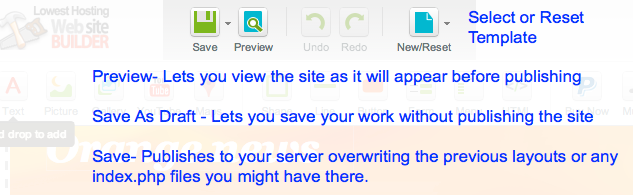Website Builder
Website Builder
You can build your website in as little as 10 minutes using the online website builder which is located in your cPanel "Software Group". The builder allows you to Drag and Drop items anywhere on the screen and lock them down or overlap them allowing complete control over your design. The system includes licensed image library and you can upload your own pictures , pdf or doc files, and mp3 music files and embed maps and videos as well.
You will find the system completely intuitive and can test it out byclicking here for demo site. When you are ready to build your site you will need to Log into your cPanel Server. For instructions on how to log into your cPanel Server see cPanel Server Instructions
** Noteyou must in order to Save/Publish your design you must Log Into your cPanel Server via your Account Portal or directly via Direct cPanel Access via yourdomain/cpanel.
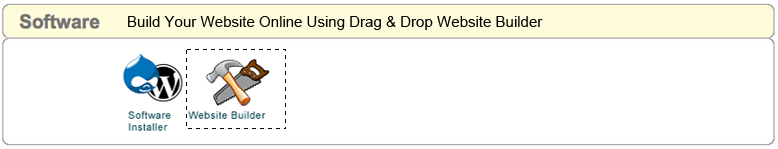
After clicking on the Icon you are presented with all available that you can choose from. Templates are just examples of suggested layouts to give you ideas and color palets used by professional designers however because this is a Drag and Drop system, you can modify any part of any design including deleting virtually every part and starting from a blank page.
**Note because each template is unique your content will NOT transfer when changing Templates. If you decide you want to save your design you can use the Backup option to save a copy to your computer in non readable binary format to restore later. Your site is stored in your public_html folder so advanced users can also use the cPanel file manager to copy the site to a backup folder.
Tutorials: See https://site.pro/Videos/ for instructional videos.

The Top menu is very simple and all icons have hover text to explain what they do. Almost anything you click on is editable and there is a RT click menu that will supply shortcuts and options.