cPanel is the Server graphical interface used to create new Email Mailboxes, Email Forwarders, Auto-Responders, FTP Accounts, Protected Directories, Databases, Install Scripts, Manage Files, view Statistics and more. You will use your cPanel to initially to configure the services you will routinely use.
Your Account Portal Login lets you access all of your billing and domains as well as all your cPanel servers via single sign on without without having to remember each server's login or passwords and will also let you Auto Unblock Firewall and is the recommended way to access your server(s). Account Portal Instructions are located in our Knowledge Base.
CPANEL VIA YOUR ACCOUNT PORTAL: Log into Your Account via client.lowesthosting.com via or the Client Link on the Lowesthosting.com website using your Account Email and Password. Your Account home page will display all your active services and you simply click the cpanel button next the the server you wish to access. Note: Your Account Email Address is the Email you used for signup or you last updated and should not be confused with Server Based Email Accounts you create for your Business or Family on our servers.
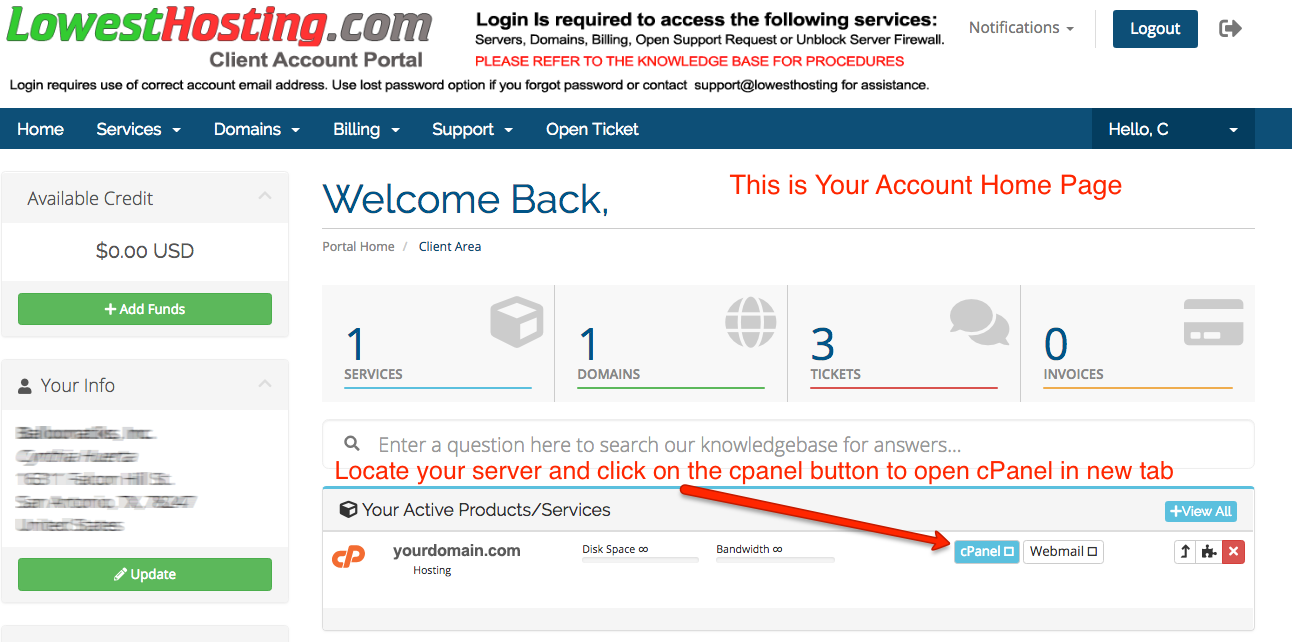
DIRECT CPANEL LOGIN: There may be times where you wish to give a webmaster access to just one of your servers without access to all of them. At this time the account system does not permit granular permissions however you can contact support and specify the server you wish to get direct access to and our staff will provide the credentials.
